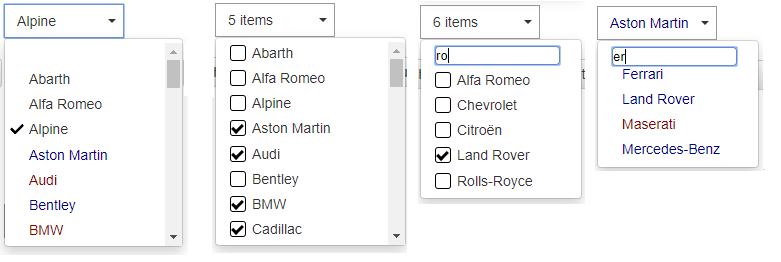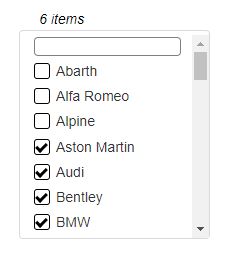|
|
2 years ago | |
|---|---|---|
| .. | ||
| LICENSE | 2 years ago | |
| README.md | 2 years ago | |
| index.html | 2 years ago | |
| stayOpen.jpg | 2 years ago | |
| vanillaSelectBox.css | 2 years ago | |
| vanillaSelectBox.js | 2 years ago | |
| vanillaSelectBox.png | 2 years ago | |
README.md
vanillaSelectBox
A nice select/multiselect ui with no dependency
Demo : https://philippemarcmeyer.github.io/vanillaSelectBox/
Transform an HTML select into a selectBox dropdown
the select is hidden and the chosen value(s) is/are available in the source select
let selectBox = new vanillaSelectBox("#brands",{"maxHeight":200,search:true});
- param 1 : css selector of a normal select element
- param 2 : options
Available options :
- maxWidth : for the UI if you don't want the title to expand to much to the right
- maxHeight : the maxHeight set a scroll when there are too many items
- translations : { "all": "every cars", "items": "cars" }
- search : true/false, to provide a search input text to reduce the list
- placeHolder : well that's a placeholder !
- stayOpen : true/false. defaut is false : that's a drop-down. Set it to true and that"s a list (>= v 0.25)
Automatic options :
- single or multiple choices : depends on the "multiple" attribute that you put in the select code
- size : if you set a multiple attribute and a size attribute in the select (for instance 3) :
- the title zone will enumerate the chosen values as a comma separated string until it reaches "size"
- Above it will show "x items" or "x" + whatever you put in the translations.items key
- If all the items are selected, it will show "all" or whatever you put in the translations.items all
<select id="brands" multiple size="3">
Available commands :
- empty()
- setValue([] || '' || 'all') => the multiple uses an array of values or a comma separated string or the string 'all'
- disable()
- enable()
- destroy()
setValues('brandsMulti',['Lamborghini','Land Rover'])
History :
v 0.30 : The menu stops moving around on window resize and scroll + z-index in order of creation for multiple instances
v 0.26 : Corrected bug in stayOpen mode with disable() function
v 0.25 : New option stayOpen, and the dropbox is no longer a dropbox but a nice multi-select
v 0.22 : Migrating the function to vanillaSelectBox prototype => several instances of vanillaSelectBox() but 1 set of functions in memory
v 0.21 : IE 11 compatibility
v 0.20 : working selectBox both single and multiple choices, with search-box !
v 0.10 : functional plugin for both single and multiple selects, without search box for the moment
v 0.02 : added dispatch change event to select + nicer check mark
v 0.01 : first commit => basics for a single select box + the Dom is cleaned if you init twice